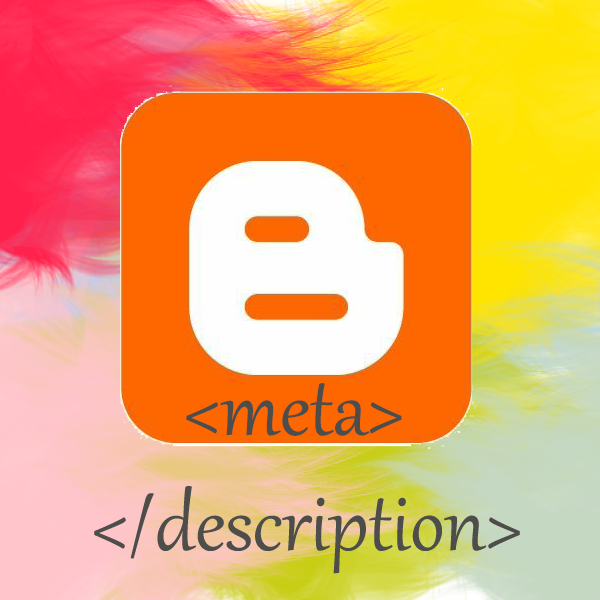
Meta Description:
Meta Description is so much important to optimize your blog because that description help us in gaining user-clicks through search engine result pages.
The new Blogger interface now facilitates to add Description of Blog without editing the Template's HTML .
The new Blogger interface now facilitates to add Description of Blog without editing the Template's HTML .
Note: It can only add Meta Description for your blog, not the Meta Keywords
If you want to add the meta description without editing the HTML in Template then you have to follow these steps .
How To Add Meta Description In Blog Using Blogger Settings
- Log in to your Blogger account
- Go to Settings
- In Settings, go to 'Search Preference'
- In Search Preference you found 'Meta Tags'
- In Meta Tags Enable The Search Description
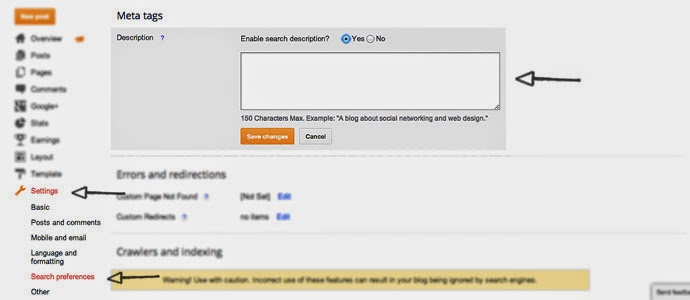
- Add Search Description of 150 words about your Blog
- Save Changes
Thats It ,now you have added the search description for you blog
No comments:
Post a Comment